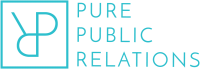Last time, I shared the productivity hacks I know work because I use them. This time, I am sharing my all time favourite productivity apps. These apps are life-savers in the Good Business Consulting office. Each are easy to use and surprisingly affordable.
In no particular order, here are the productivity apps that work for me.
Crunch your to do list down to size with 30/30
This app is a more useful version of a daily to-do list. You can colour code tasks, order them chronologically, and set how much time you should be spending on each task.
As you work on each task, a timer runs for the length of time that you have set. I add in breaks throughout (check out the Pomodoro Technique for a great guide on how long and frequent your breaks and work times should be).
A timer is a great way to keep pressure on to be efficient and focused, and knowing that you have a break coming up is good motivation too. I use this app on my iPhone.
You can discover more about 30/30 here.
Save interesting online reading for later with Pocket
I love reading interesting articles, how-to blogs and other productivity traps on the internet. It’s an enjoyable way to spend a break and can help inspire new content. It also allows me to keep up with trends in my industry while also making great use of slower times through self education.
That’s why Pocket is so great.
Any time you come across something interesting to read or view online, just add it to Pocket. Then when you are waiting in line or have time set aside, you can enjoy catching up on your reading. This also saves you trying to hold on to links for future reading, or reading them when you really should be spending the time doing something more important.
Pocket is available for iPad, iPhone, Android and via the web.
Add focus to the time you spend with RescueTime
RescueTime shows you how you spend your time on the computer and provides tools to help you be more productive.
RescueTime sits in the background of your computer and keeps track of what you do and for how long by monitoring your computer use. You can also use the web-based service to keep you on track. For example, its ‘Focus Mode’ allows you to voluntarily block the distracting parts of the internet for a period of time you specify.
When you set up RescueTime, you can allocate how much time you want to spend to certain tasks, such as writing documents, using social media or checking emails. If you go over your goal time, the app will give you an alert to help you keep on track. At the end of the day RescueTime gives you a breakdown of your usage and lets you know which application, web site or document is used the most.
Only use this service if you are prepared to be more focused and to waste less time in your business!
You can access Rescuetime via the official website.
“These productivity apps are life-savers in the Good Business Consulting office.”
Shape those ideas into productive thoughts with Evernote
One productivity killer is distracting thoughts. Evernote is great for capturing those great ideas, persistent thoughts and fleeting “now I remember!” moments. As soon as the thought enters your mind, add it to Evernote and then you don’t need to think about it again.
When you do have a break or spare time, you can revisit evernote or search by tags, words or labels to find your note. You can even search for words within images.
It’s also a great app for storing links and documents, photos of business cards and receipts, or other things that can clutter your mind, desk or computer. And you can share the notes you make with other people in a few simple clicks. And you can access everything you save to it through all your apps and web browser.
Discover Evernote for yourself. I’m sure you’ll be glad you did.
Enjoy cloud based happiness via Dropbox
Dropbox is a cloud-based file storage system is free (up to 2GB of storage, with paid versions available for greater storage at a small cost), easy to use and makes my life easier and more productive.
I use this for storing all my personal items and my team and I use it for my business for all documents, images, well – for all file types.
If I am on the go, I can simply login via an internet browser or through the app and access documents and even share them as attachments or links. This means that I can work anywhere if I have an internet connection.
Free yourself from paper files and physical hard drives with Dropbox. The very fact you can get what you need when you need it with a device and internet connection makes life so much more productive.
Apps to make your productivity shine
Making use of the tools available can help boost your productivity and make your work life a lot easier. From keeping everything together through to helping manage your time better, there are a bunch of great apps and web programs you can use to make your productivity shine.
What are your favourite productivity boosting apps?