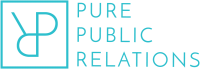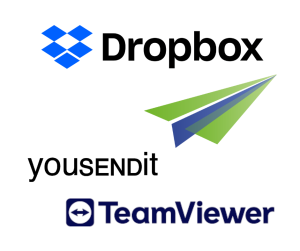 Advances in technology mean that there are a huge range of apps and cloud-based services that can help your business to run more smoothly – and hopefully free up some of your time to focus on the things that really matter. In Part One I shared some tips for evaluating apps and cloud-based services, as well as a few of my favourite apps for organisation and media monitoring.
Advances in technology mean that there are a huge range of apps and cloud-based services that can help your business to run more smoothly – and hopefully free up some of your time to focus on the things that really matter. In Part One I shared some tips for evaluating apps and cloud-based services, as well as a few of my favourite apps for organisation and media monitoring.
One of the other areas I often use these tools is to share files and collaborate with clients, co-workers and even across my devices. Below are some more of the online tools I use to keep everyone in the loop without overwhelming anyone’s inbox.
Dropbox
Dropbox is a web-based file hosting service, or in simple terms – a virtual folder, that allows you to back-up, share and collaborate files from anywhere. This app acts as a central storage unit that can be accessed from phones, tablets and computers that stores and updates all the information “dropped” into it from any source.
I share folders with clients and suppliers, and updates are sychronised automatically for all who share the same folder and files. It is also useful for remote working. My team can ‘drag and drop’ files of any type into a Dropbox folder and access it anywhere online.
Yousendit
YouSendIt is similar to Dropbox in that you are able to share information across all of your devices and with other people, but it also allows you to send, receive and track files up to 40 times bigger than that of an average email and sign documents.
Once you upload a file, it create a link that can be shared with anyone. Once anyone clicks on that link they can download your file. While this is a free service, files of a certain size require a paid version. For most businesses though, the free version is sufficient.
TeamViewer
TeamViewer connects to any PC or server around the world in seconds. You can remote control another person’s PC as if you were sitting right in front of it!
There are a number of uses for this, including to monitor a big team, share documents, or even to demonstrate things for clients and suppliers that you cannot meet in person. For example, I use it to show clients who to use new technology that will help their business and also to walk them through large documents where I can highlight things in real time despite being in another state.
TeamViewer also has a number of uses for smaller teams or even sole traders. For example, I have TeamViewer loaded on my iPad so I can log in to my desktop when I’m out of the office. Because it is remotely controlling your PC, you can use licensed software and features that are not available on the device that you have with you at the time. All you need to do is make sure that the computer you are logging in to remotely is switched on. Free and easy!
Keeping records can be one of the most difficult and frustrating parts of keeping your business running. In Part Three of this article, I’ll share some apps that will help you stay on track of everything from billable hours to bookkeeping.
You’ll be wishing you discovered these apps sooner!
This article, written by Phoebe Netto, originally appeared in Dynamic Business: More business tools you wish you had 10 years ago